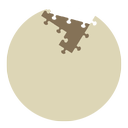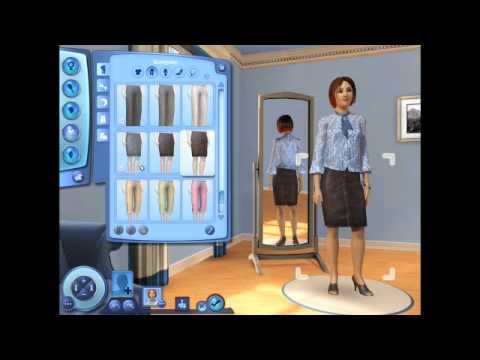Comparing Sims games:
The game is solid. Works differently than Sims 2 in some areas, traits most apparently - Sims have particular interests and inclinations vs Sims 2 where you apply certain points to fine tone their behavior. It sounds like less customization but it actually allows more as you are not playing with a certain number to add to one stat/personality bar than the other. Naturally coming out with 2 over 3 was still a ploy to validate buying the game and all the extra content again, but hey if it's worth it, it's worth it, and I say this is worth it.
If you are debating which Sims to get, I would recommend (at time of this writing)
3 as 1st place
2 as 2nd place
1 as 3rd place
And 4 as 4th place
(seriously, don't get 4, you have less traits to customize with. So making it a sequel to this one is a slap in the face.)
Content:
If you are going for one of the content packs for this one, I must recommend Supernatural, though Future and World Adventures are damn fine as well, University is some good fun, but I'd said less essential elements than Supernatural, Future or World Adventures. Pets is fun enough but not essential and really just for if having well, sim pets is a must for you - game-playwise, I'd actually call it the weakest, but hey, we all have our preferences.
Steam Specific:
Be cautioned, if you got Sims 3 on disk like I originally did. You will need to buy the content over again on Steam, your saves will be the same if they've been tied to an EA account, but if you didn't buy the content on Steam, you won't have it for the Steam launch and old saved files with off-line installments from say disks, will just go to defaults with whatever it finds to fill in on the file.
Annoyances:
The AI can be a little... hedonistic, it's like you stop directly controlling a household and everyone wants to have an orgy party. It is a challenge to make a virgin, asexual or happily monogamous adult Sim and keep them that way if you ever switch from one house to another. If you ever download a customized Sim from the trade, many have clothing items that stick to your naked form - which can't be customized, so your sim could by default be wearing dominatrix boots or a face-shirt whenever they get into a shower. Be careful what you download and keep an eye on what files go where if you have a head for that sort of thing.
Pros
The town is active and constant. Unlike 2, 1 and 4(it knows what it did!) The house holds are just lots not mere save files, and those you are not playing as are living their lives in the background and can be interacted with. The traits system - fine toning each sim with certain traits allows them their own social DNA instead of assigning an interest bar. The level of background customization is about on level with 2 but with many more patterns, 1 didn't have this level of programming to work with, and 4 has less for some reason - See me after class, 4, we are calling your parents! Sims can be gay, lesbian, bisexual or chaste, adoption is available,
Specific Content Highlights:
Future, gene-splicing a kid is available, give you space-tube elevators, build robots, and let's you time travel to a mini-world made partially of the discendants of your current sims.
University let's you get 2 extra traits on top of what you start off with.
Supernatural let's you have witches (who can perform simple tricks for fixing a sims needs or pranking them, werewolves, who can transform and do all sort of super movements as a lycan, vampires, who can mostly hot-wire social situations, or drink people, fairies who can commune with plants and fly/hover, and ghost - for whom age and walls only exist as a hypothetical.
World Adventures gives you new skills, let't you tour new mini-world themed on culture stereotypes - the fun kind of cultural stereotypes, like 'gosh I bet Rome was neat, but I REALLY don't want to think about Romes consent laws', not, well insert comment from short sighted politician here. Oh, also a rotating secret wall door, a must for the mad-scientist.
Pets gives you, well other than pets, random strays roaming the world, a new horse riding skills and traits related to liking animals or having allergies or whatever. Though some of them, like horses can be used instead of cars, which is a great way to get to work or school. right?

izigame.me
It may take some time when the page for viewing is loaded for the first time...